[17:36:45.519] Process:Microsoft.Crm.Application.Outlook.ConfigWizard |Organization:00000000-0000-0000-0000-000000000000 |Thread: 11 |Category: Platform |User: 00000000-0000-0000-0000-000000000000 |Level: Info | FederationLogOnManager..ctor
at FederationLogOnManager..ctor(String environment)
at PassportAuthProvider`1.SignIn()
at ClientAuthProvidersFactory`1.form_CredentialsEntered(Object sender, EventArgs e)
at ExecutionContext.runTryCode(Object userData)
at RuntimeHelpers.ExecuteCodeWithGuaranteedCleanup(TryCode code, CleanupCode backoutCode, Object userData)
at ExecutionContext.Run(ExecutionContext executionContext, ContextCallback callback, Object state, Boolean ignoreSyncCtx)
at QueueUserWorkItemCallback.System.Threading.IThreadPoolWorkItem.ExecuteWorkItem()
at ThreadPoolWorkQueue.Dispatch()
at _ThreadPoolWaitCallback.PerformWaitCallback()
>IDCRL - initializing the system for service {DF60E2DF-88AD-4526-AE21-83D130EF0F68}.
[17:36:45.775] Process:Microsoft.Crm.Application.Outlook.ConfigWizard |Organization:00000000-0000-0000-0000-000000000000 |Thread: 11 |Category: Platform |User: 00000000-0000-0000-0000-000000000000 |Level: Info | PassportAuthProvider`1.SignIn
at PassportAuthProvider`1.SignIn()
at ClientAuthProvidersFactory`1.form_CredentialsEntered(Object sender, EventArgs e)
at ExecutionContext.runTryCode(Object userData)
at RuntimeHelpers.ExecuteCodeWithGuaranteedCleanup(TryCode code, CleanupCode backoutCode, Object userData)
at ExecutionContext.Run(ExecutionContext executionContext, ContextCallback callback, Object state, Boolean ignoreSyncCtx)
at QueueUserWorkItemCallback.System.Threading.IThreadPoolWorkItem.ExecuteWorkItem()
at ThreadPoolWorkQueue.Dispatch()
at _ThreadPoolWaitCallback.PerformWaitCallback()
>IDCRL - Waiting for lock.
[17:36:45.781] Process:Microsoft.Crm.Application.Outlook.ConfigWizard |Organization:00000000-0000-0000-0000-000000000000 |Thread: 11 |Category: Platform |User: 00000000-0000-0000-0000-000000000000 |Level: Info | FederationLogOnManager.GetConfigurationData
at FederationLogOnManager.GetConfigurationData(String item)
at FederationLogOnManager.GetConfiguration()
at PassportAuthProvider`1.SignIn()
at ClientAuthProvidersFactory`1.form_CredentialsEntered(Object sender, EventArgs e)
at ExecutionContext.runTryCode(Object userData)
at RuntimeHelpers.ExecuteCodeWithGuaranteedCleanup(TryCode code, CleanupCode backoutCode, Object userData)
at ExecutionContext.Run(ExecutionContext executionContext, ContextCallback callback, Object state, Boolean ignoreSyncCtx)
at QueueUserWorkItemCallback.System.Threading.IThreadPoolWorkItem.ExecuteWorkItem()
at ThreadPoolWorkQueue.Dispatch()
at _ThreadPoolWaitCallback.PerformWaitCallback()
>IDCRL - freeing resource.
[17:36:45.786] Process:Microsoft.Crm.Application.Outlook.ConfigWizard |Organization:00000000-0000-0000-0000-000000000000 |Thread: 11 |Category: Platform |User: 00000000-0000-0000-0000-000000000000 |Level: Info | FederationLogOnManager.GetConfigurationData
at FederationLogOnManager.GetConfigurationData(String item)
at FederationLogOnManager.GetConfiguration()
at PassportAuthProvider`1.SignIn()
at ClientAuthProvidersFactory`1.form_CredentialsEntered(Object sender, EventArgs e)
at ExecutionContext.runTryCode(Object userData)
at RuntimeHelpers.ExecuteCodeWithGuaranteedCleanup(TryCode code, CleanupCode backoutCode, Object userData)
at ExecutionContext.Run(ExecutionContext executionContext, ContextCallback callback, Object state, Boolean ignoreSyncCtx)
at QueueUserWorkItemCallback.System.Threading.IThreadPoolWorkItem.ExecuteWorkItem()
at ThreadPoolWorkQueue.Dispatch()
at _ThreadPoolWaitCallback.PerformWaitCallback()
>IDCRL - freeing resource.
[17:36:45.791] Process:Microsoft.Crm.Application.Outlook.ConfigWizard |Organization:00000000-0000-0000-0000-000000000000 |Thread: 11 |Category: Platform |User: 00000000-0000-0000-0000-000000000000 |Level: Info | FederationLogOnManager.GetConfigurationData
at FederationLogOnManager.GetConfigurationData(String item)
at FederationLogOnManager.GetConfiguration()
at PassportAuthProvider`1.SignIn()
at ClientAuthProvidersFactory`1.form_CredentialsEntered(Object sender, EventArgs e)
at ExecutionContext.runTryCode(Object userData)
at RuntimeHelpers.ExecuteCodeWithGuaranteedCleanup(TryCode code, CleanupCode backoutCode, Object userData)
at ExecutionContext.Run(ExecutionContext executionContext, ContextCallback callback, Object state, Boolean ignoreSyncCtx)
at QueueUserWorkItemCallback.System.Threading.IThreadPoolWorkItem.ExecuteWorkItem()
at ThreadPoolWorkQueue.Dispatch()
at _ThreadPoolWaitCallback.PerformWaitCallback()
>IDCRL - freeing resource.
[17:36:45.796] Process:Microsoft.Crm.Application.Outlook.ConfigWizard |Organization:00000000-0000-0000-0000-000000000000 |Thread: 11 |Category: Platform |User: 00000000-0000-0000-0000-000000000000 |Level: Info | FederationLogOnManager.GetConfigurationData
at FederationLogOnManager.GetConfigurationData(String item)
at FederationLogOnManager.GetConfiguration()
at PassportAuthProvider`1.SignIn()
at ClientAuthProvidersFactory`1.form_CredentialsEntered(Object sender, EventArgs e)
at ExecutionContext.runTryCode(Object userData)
at RuntimeHelpers.ExecuteCodeWithGuaranteedCleanup(TryCode code, CleanupCode backoutCode, Object userData)
at ExecutionContext.Run(ExecutionContext executionContext, ContextCallback callback, Object state, Boolean ignoreSyncCtx)
at QueueUserWorkItemCallback.System.Threading.IThreadPoolWorkItem.ExecuteWorkItem()
at ThreadPoolWorkQueue.Dispatch()
at _ThreadPoolWaitCallback.PerformWaitCallback()
>IDCRL - freeing resource.
[17:36:45.801] Process:Microsoft.Crm.Application.Outlook.ConfigWizard |Organization:00000000-0000-0000-0000-000000000000 |Thread: 11 |Category: Platform |User: 00000000-0000-0000-0000-000000000000 |Level: Info | PassportAuthProvider`1.SignIn
at PassportAuthProvider`1.SignIn()
at ClientAuthProvidersFactory`1.form_CredentialsEntered(Object sender, EventArgs e)
at ExecutionContext.runTryCode(Object userData)
at RuntimeHelpers.ExecuteCodeWithGuaranteedCleanup(TryCode code, CleanupCode backoutCode, Object userData)
at ExecutionContext.Run(ExecutionContext executionContext, ContextCallback callback, Object state, Boolean ignoreSyncCtx)
at QueueUserWorkItemCallback.System.Threading.IThreadPoolWorkItem.ExecuteWorkItem()
at ThreadPoolWorkQueue.Dispatch()
at _ThreadPoolWaitCallback.PerformWaitCallback()
>IDCRL - Released lock.
[17:36:45.805] Process:Microsoft.Crm.Application.Outlook.ConfigWizard |Organization:00000000-0000-0000-0000-000000000000 |Thread: 11 |Category: Platform |User: 00000000-0000-0000-0000-000000000000 |Level: Info | PassportAuthProvider`1.SignIn
at PassportAuthProvider`1.SignIn()
at ClientAuthProvidersFactory`1.form_CredentialsEntered(Object sender, EventArgs e)
at ExecutionContext.runTryCode(Object userData)
at RuntimeHelpers.ExecuteCodeWithGuaranteedCleanup(TryCode code, CleanupCode backoutCode, Object userData)
at ExecutionContext.Run(ExecutionContext executionContext, ContextCallback callback, Object state, Boolean ignoreSyncCtx)
at QueueUserWorkItemCallback.System.Threading.IThreadPoolWorkItem.ExecuteWorkItem()
at ThreadPoolWorkQueue.Dispatch()
at _ThreadPoolWaitCallback.PerformWaitCallback()
>IDCRL - Waiting for lock.
[17:36:45.810] Process:Microsoft.Crm.Application.Outlook.ConfigWizard |Organization:00000000-0000-0000-0000-000000000000 |Thread: 11 |Category: Platform |User: 00000000-0000-0000-0000-000000000000 |Level: Info | PassportAuthProvider`1.SignIn
at PassportAuthProvider`1.SignIn()
at ClientAuthProvidersFactory`1.form_CredentialsEntered(Object sender, EventArgs e)
at ExecutionContext.runTryCode(Object userData)
at RuntimeHelpers.ExecuteCodeWithGuaranteedCleanup(TryCode code, CleanupCode backoutCode, Object userData)
at ExecutionContext.Run(ExecutionContext executionContext, ContextCallback callback, Object state, Boolean ignoreSyncCtx)
at QueueUserWorkItemCallback.System.Threading.IThreadPoolWorkItem.ExecuteWorkItem()
at ThreadPoolWorkQueue.Dispatch()
at _ThreadPoolWaitCallback.PerformWaitCallback()
>IDCRL - logging on user [YOUR LIVE ID] to service {DF60E2DF-88AD-4526-AE21-83D130EF0F68} / partner urn:crm5:dynamics.com.
[17:36:45.814] Process:Microsoft.Crm.Application.Outlook.ConfigWizard |Organization:00000000-0000-0000-0000-000000000000 |Thread: 11 |Category: Platform |User: 00000000-0000-0000-0000-000000000000 |Level: Info | FederationLogOnManager.Logon
at FederationLogOnManager.Logon(String userName, String password, String partner, String policy, String& memberName)
at PassportAuthProvider`1.SignIn()
at ClientAuthProvidersFactory`1.form_CredentialsEntered(Object sender, EventArgs e)
at ExecutionContext.runTryCode(Object userData)
at RuntimeHelpers.ExecuteCodeWithGuaranteedCleanup(TryCode code, CleanupCode backoutCode, Object userData)
at ExecutionContext.Run(ExecutionContext executionContext, ContextCallback callback, Object state, Boolean ignoreSyncCtx)
at QueueUserWorkItemCallback.System.Threading.IThreadPoolWorkItem.ExecuteWorkItem()
at ThreadPoolWorkQueue.Dispatch()
at _ThreadPoolWaitCallback.PerformWaitCallback()
>IDCRL - opening an identity for user [YOUR LIVE ID].
[17:36:45.830] Process:Microsoft.Crm.Application.Outlook.ConfigWizard |Organization:00000000-0000-0000-0000-000000000000 |Thread: 11 |Category: Platform |User: 00000000-0000-0000-0000-000000000000 |Level: Info | FederationLogOnManager.Logon
at FederationLogOnManager.Logon(String userName, String password, String partner, String policy, String& memberName)
at PassportAuthProvider`1.SignIn()
at ClientAuthProvidersFactory`1.form_CredentialsEntered(Object sender, EventArgs e)
at ExecutionContext.runTryCode(Object userData)
at RuntimeHelpers.ExecuteCodeWithGuaranteedCleanup(TryCode code, CleanupCode backoutCode, Object userData)
at ExecutionContext.Run(ExecutionContext executionContext, ContextCallback callback, Object state, Boolean ignoreSyncCtx)
at QueueUserWorkItemCallback.System.Threading.IThreadPoolWorkItem.ExecuteWorkItem()
at ThreadPoolWorkQueue.Dispatch()
at _ThreadPoolWaitCallback.PerformWaitCallback()
>IDCRL - logging on to passport using policy MBI_FED_SSL.
[17:36:45.835] Process:Microsoft.Crm.Application.Outlook.ConfigWizard |Organization:00000000-0000-0000-0000-000000000000 |Thread: 11 |Category: Exception |User: 00000000-0000-0000-0000-000000000000 |Level: Error | CrmException..ctor
at CrmException..ctor(String message, Exception innerException, Int32 errorCode, Boolean isFlowControlException)
at CrmException..ctor(String message, Int32 errorCode)
at FederationLogOnManager.LogonPassport(String policy, String partner, LOGON_FLAG logonFlag)
at FederationLogOnManager.Logon(String userName, String password, String partner, String policy, String& memberName)
at PassportAuthProvider`1.SignIn()
at ClientAuthProvidersFactory`1.form_CredentialsEntered(Object sender, EventArgs e)
at ExecutionContext.runTryCode(Object userData)
at RuntimeHelpers.ExecuteCodeWithGuaranteedCleanup(TryCode code, CleanupCode backoutCode, Object userData)
at ExecutionContext.Run(ExecutionContext executionContext, ContextCallback callback, Object state, Boolean ignoreSyncCtx)
at QueueUserWorkItemCallback.System.Threading.IThreadPoolWorkItem.ExecuteWorkItem()
at ThreadPoolWorkQueue.Dispatch()
at _ThreadPoolWaitCallback.PerformWaitCallback()
>Crm Exception: Message: LogonIdentityExWithUI(), ErrorCode: -2147186577
[17:36:45.840] Process:Microsoft.Crm.Application.Outlook.ConfigWizard |Organization:00000000-0000-0000-0000-000000000000 |Thread: 11 |Category: Platform |User: 00000000-0000-0000-0000-000000000000 |Level: Info | MiniDump.CreateDumpInternal
at MiniDump.CreateDumpInternal(MiniDumpReasons reason, Exception exception)
at CrmException..ctor(String message, Exception innerException, Int32 errorCode, Boolean isFlowControlException, Boolean enableTrace)
at CrmException..ctor(String message, Exception innerException, Int32 errorCode, Boolean isFlowControlException)
at CrmException..ctor(String message, Int32 errorCode)
at FederationLogOnManager.LogonPassport(String policy, String partner, LOGON_FLAG logonFlag)
at FederationLogOnManager.Logon(String userName, String password, String partner, String policy, String& memberName)
at PassportAuthProvider`1.SignIn()
at ClientAuthProvidersFactory`1.form_CredentialsEntered(Object sender, EventArgs e)
at ExecutionContext.runTryCode(Object userData)
at RuntimeHelpers.ExecuteCodeWithGuaranteedCleanup(TryCode code, CleanupCode backoutCode, Object userData)
at ExecutionContext.Run(ExecutionContext executionContext, ContextCallback callback, Object state, Boolean ignoreSyncCtx)
at QueueUserWorkItemCallback.System.Threading.IThreadPoolWorkItem.ExecuteWorkItem()
at ThreadPoolWorkQueue.Dispatch()
at _ThreadPoolWaitCallback.PerformWaitCallback()
>MiniDump: TraceDirectory setting not set or missing. Defaulting to temporary folder.
[17:36:45.845] Process:Microsoft.Crm.Application.Outlook.ConfigWizard |Organization:00000000-0000-0000-0000-000000000000 |Thread: 11 |Category: Exception |User: 00000000-0000-0000-0000-000000000000 |Level: Error | CrmException..ctor
at CrmException..ctor(String message, Exception innerException, Int32 errorCode, Boolean isFlowControlException)
at CrmException..ctor(String message, Int32 errorCode)
at PassportAuthProvider`1.SignIn()
at ClientAuthProvidersFactory`1.form_CredentialsEntered(Object sender, EventArgs e)
at ExecutionContext.runTryCode(Object userData)
at RuntimeHelpers.ExecuteCodeWithGuaranteedCleanup(TryCode code, CleanupCode backoutCode, Object userData)
at ExecutionContext.Run(ExecutionContext executionContext, ContextCallback callback, Object state, Boolean ignoreSyncCtx)
at QueueUserWorkItemCallback.System.Threading.IThreadPoolWorkItem.ExecuteWorkItem()
at ThreadPoolWorkQueue.Dispatch()
at _ThreadPoolWaitCallback.PerformWaitCallback()
>Crm Exception: Message: Logon failed because credentials are invalid, ErrorCode: -2147204335
[17:36:45.850] Process:Microsoft.Crm.Application.Outlook.ConfigWizard |Organization:00000000-0000-0000-0000-000000000000 |Thread: 11 |Category: Platform |User: 00000000-0000-0000-0000-000000000000 |Level: Info | MiniDump.CreateDumpInternal
at MiniDump.CreateDumpInternal(MiniDumpReasons reason, Exception exception)
at CrmException..ctor(String message, Exception innerException, Int32 errorCode, Boolean isFlowControlException, Boolean enableTrace)
at CrmException..ctor(String message, Exception innerException, Int32 errorCode, Boolean isFlowControlException)
at CrmException..ctor(String message, Int32 errorCode)
at PassportAuthProvider`1.SignIn()
at ClientAuthProvidersFactory`1.form_CredentialsEntered(Object sender, EventArgs e)
at ExecutionContext.runTryCode(Object userData)
at RuntimeHelpers.ExecuteCodeWithGuaranteedCleanup(TryCode code, CleanupCode backoutCode, Object userData)
at ExecutionContext.Run(ExecutionContext executionContext, ContextCallback callback, Object state, Boolean ignoreSyncCtx)
at QueueUserWorkItemCallback.System.Threading.IThreadPoolWorkItem.ExecuteWorkItem()
at ThreadPoolWorkQueue.Dispatch()
at _ThreadPoolWaitCallback.PerformWaitCallback()
>MiniDump: TraceDirectory setting not set or missing. Defaulting to temporary folder.
[17:36:45.855] Process:Microsoft.Crm.Application.Outlook.ConfigWizard |Organization:00000000-0000-0000-0000-000000000000 |Thread: 11 |Category: Platform |User: 00000000-0000-0000-0000-000000000000 |Level: Info | FederationLogOnManager.Dispose
at FederationLogOnManager.Dispose()
at PassportAuthProvider`1.SignIn()
at ClientAuthProvidersFactory`1.form_CredentialsEntered(Object sender, EventArgs e)
at ExecutionContext.runTryCode(Object userData)
at RuntimeHelpers.ExecuteCodeWithGuaranteedCleanup(TryCode code, CleanupCode backoutCode, Object userData)
at ExecutionContext.Run(ExecutionContext executionContext, ContextCallback callback, Object state, Boolean ignoreSyncCtx)
at QueueUserWorkItemCallback.System.Threading.IThreadPoolWorkItem.ExecuteWorkItem()
at ThreadPoolWorkQueue.Dispatch()
at _ThreadPoolWaitCallback.PerformWaitCallback()
>IDCRL - closing the current identity.
[17:36:45.861] Process:Microsoft.Crm.Application.Outlook.ConfigWizard |Organization:00000000-0000-0000-0000-000000000000 |Thread: 11 |Category: Platform |User: 00000000-0000-0000-0000-000000000000 |Level: Info | PassportAuthProvider`1.SignIn
at PassportAuthProvider`1.SignIn()
at ClientAuthProvidersFactory`1.form_CredentialsEntered(Object sender, EventArgs e)
at ExecutionContext.runTryCode(Object userData)
at RuntimeHelpers.ExecuteCodeWithGuaranteedCleanup(TryCode code, CleanupCode backoutCode, Object userData)
at ExecutionContext.Run(ExecutionContext executionContext, ContextCallback callback, Object state, Boolean ignoreSyncCtx)
at QueueUserWorkItemCallback.System.Threading.IThreadPoolWorkItem.ExecuteWorkItem()
at ThreadPoolWorkQueue.Dispatch()
at _ThreadPoolWaitCallback.PerformWaitCallback()
>IDCRL - un-initializing the system.
[17:36:45.869] Process:Microsoft.Crm.Application.Outlook.ConfigWizard |Organization:3046abc7-8c5a-4304-a463-bb52c6008005 |Thread: 11 |Category: Application.Outlook |User: 00000000-0000-0000-0000-000000000000 |Level: Error | ClientAuthProvidersFactory`1.form_CredentialsEntered
at ClientAuthProvidersFactory`1.form_CredentialsEntered(Object sender, EventArgs e)
at ExecutionContext.runTryCode(Object userData)
at RuntimeHelpers.ExecuteCodeWithGuaranteedCleanup(TryCode code, CleanupCode backoutCode, Object userData)
at ExecutionContext.Run(ExecutionContext executionContext, ContextCallback callback, Object state, Boolean ignoreSyncCtx)
at QueueUserWorkItemCallback.System.Threading.IThreadPoolWorkItem.ExecuteWorkItem()
at ThreadPoolWorkQueue.Dispatch()
at _ThreadPoolWaitCallback.PerformWaitCallback()
>Exception during Signin Microsoft.Crm.CrmException: Logon failed because credentials are invalid
at Microsoft.Crm.Outlook.ClientAuth.PassportAuthProvider`1.SignIn()
at Microsoft.Crm.Outlook.ClientAuth.ClientAuthProvidersFactory`1.form_CredentialsEntered(Object sender, EventArgs e)
Also, check that this key [IDCRLVersion] is indeed 7.x, then this is the issue.
Before you can configure Microsoft Dynamics CRM for Outlook, you must install both the 32-bit and 64-bit versions of Microsoft SQL Server Compact Edition, which is a prerequisite for Microsoft Dynamics CRM for Outlook. First, install both the 32-bit and 64-bit versions of SQL Server CE, and then install Microsoft Dynamics CRM for Outlook again.
Click the following 32-bit and 64-bit links to download and install SQL Server CE in the language that you are using:
![]()

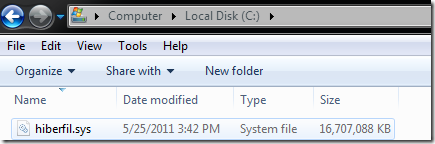
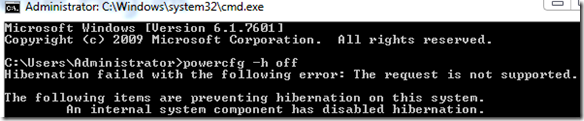
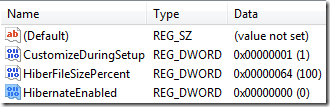

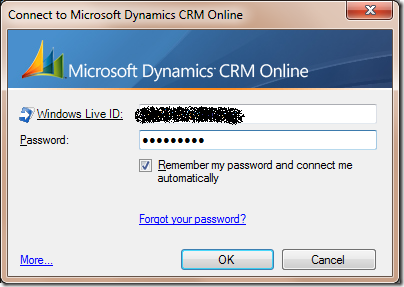
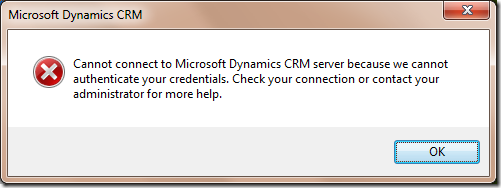


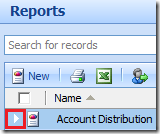
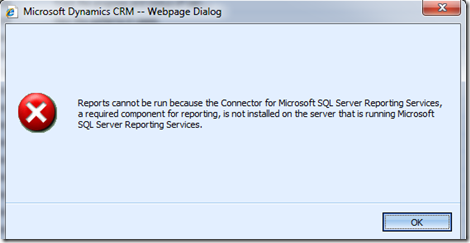



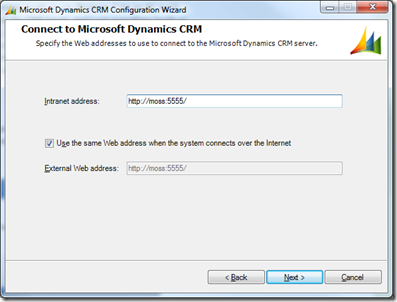
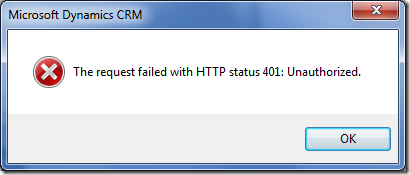
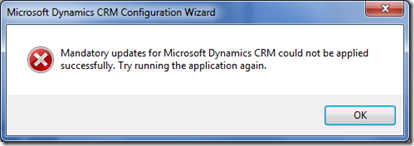
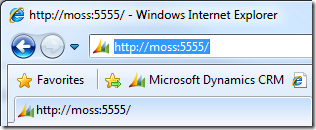
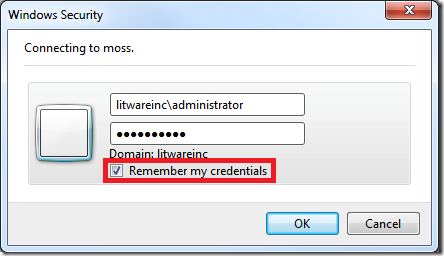
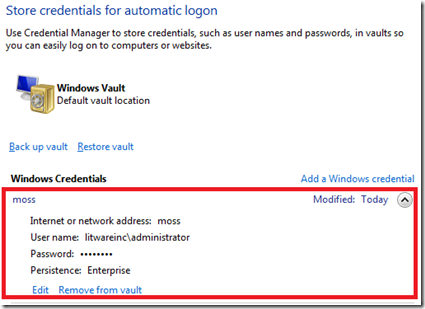
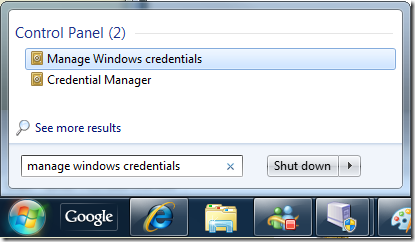
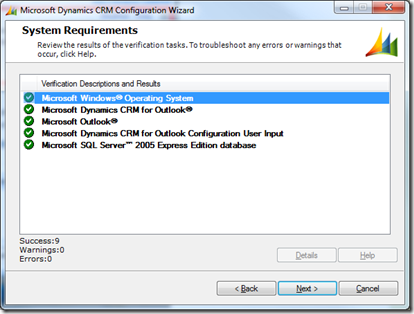


Recent Comments